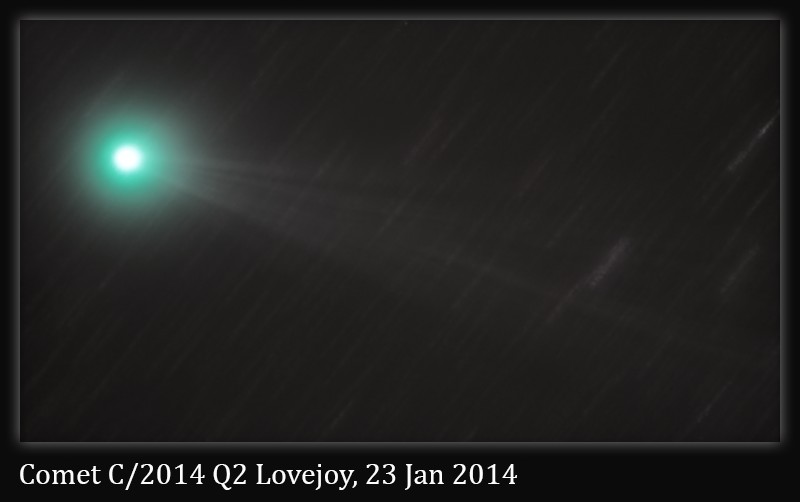I used to have lots of fun taking pictures with a Minolta autofocus single-lens reflex film camera. The camera was last used when one of my children took a photography class in high school; now everything has gone digital, for good reasons. But I still have the camera and its lens. I’ve seen a number of nice astrophotos on the Astrobin site taken using camera lenses. I’m particularly interested in being able to take wider field-of-view shots with my small-chip Meade DSI IIc camera, and the old camera lens isn’t being used any more, so in the full spirit of cheap astrophotography I decided to give it a try.
 |
| The box for the Quantaray zoom lens for my Minolta camera |
The available lens is a Quantaray 28-90 mm zoom lens, f 5.6 at 90 mm. So it isn’t particularly fast, but it certainly meets the “wider field-of-view” requirement. Because it is designed for use on an autofocus camera, this lens has an internal diaphragm iris that is spring-loaded, normally stopped way down. Therefore, I initially I had to overcome two problems to use the lens: 1) I had to find a way to keep the iris open; and 2) I had to find a way to mount the lens to my DSI camera.
Fortunately, problem 1) was fairly easy to solve. The lens cap that fits on the back of the Quantaray (and therefore is designed to mount to the back of the lens) has a little plastic tab that pushes against the switch that opens the spring-loaded iris. So putting the rear lens cap on opens the iris all the way.
Problem 2) also wasn’t too bad. The front of the Meade DSI IIc has female T-threads, so I just needed to find a male T-thread adapter to mount the lens.
 |
| Lens cap (left) with T-thread adapter (right) glued in |
Next, I needed to ensure that I could reach focus. I measured the distance from the mounting flange of the lens to the focal plane of the Minolta camera body, then got T-thread adapters to match that distance as closely as I could.
Finally, I wanted to be able to use my 1.25” astrophotography filters with this rig. Fortunately, I already had adapters for inserting filters into a stack of T-thread pieces; these have T-threads externally and female 1.25” filter threads inside, and are available from places like Agena Astro and ScopeStuff online.
All that remained was to cut a hole through the lens cap, and glue in a T-thread component to mate with the proper set of extenders+filter holder to get the right focal distance to the imaging chip of the DSI IIc. The attached images show the T-thread adapter glued into the lens cap, and then attached to the lens with a filter adapter ready to screw into place. Finally, I show the whole assembly with my homemade adapter ready to screw into the T-thread on the front of the camera.
 |
| Lens assembly with filter installed |
 |
| Cap and adapter attached to rear of lens, with filter adapter |
Initially, I used a C-clamp to attach the camera to the mounting rings of my ST-80 telescope and took a test image of the Pleiades. That was encouraging enough that I decided to put together a more stable way of mounting the lens + camera. I ended up getting a couple of 2.9” mounting rings from Agena Astro, which were just a bit too large for the lens, and wrapped the lens with duct tape to get it to fit in the rings. I drilled a couple of holes in the large mounting rings that hold my ST-80 scope, and bolted the 2.9” rings to the big mounting rings via an aluminum rail. This gives a nice, stable lens mount with no detectable differential flexure; I can guide either with the ST-80 or with a 50 mm finder/guider that I usually use, attached on the rear of the ST-80. I’ve now used this rig to get wide-field views of the Andromeda Galaxy and the Witch Head Nebula, and have also used it for Hα images of the California Nebula and of the Heart and Soul Nebulas together. This has been a fairly successful experiment.
 |
| Quantaray 28-90 zoom lens mounted on ST-80 rings |
This image is an experiment and something of a homecoming. One of the first deep sky targets I ever tried was the Pleiades, back when I was just using a Canon point-and-shoot camera with terrible amp glow issues. I’ve come a long way since then. One of the challenges using a small-chip CCD camera like the Meade DSI IIc is trying to image larger objects; it’s just difficult the get them to fit on that little chip. About the only option is to use a shorter focal length. I’ve tried shooting through my finder scope with a focal reducer, but the optical flaws of that approach are formidable. So inspired by others like John Leader and Jammie Thouin I see using camera lenses, I decided to give that a try. I have an old Minolta autofocus SLR camera I never use any more, with an inexpensive Quantaray zoom lens we bought for use in a high school photography class. I got the distance close enough that I can get to focus at the 90 mm zoom setting (and down to about 65 mm currently). Mounting this chimera camera initially was very crude; I literally used a C clamp to hold the DSI camera body to one of the mounting rings on my ST-80 scope (which I used for guiding this image). This resulted in a lot of differential flexure and will need to be fixed with a better approach. Anyway, this is the first light image for this lens/DSI combination. I chose the Pleiades because I knew they would be easy to find and focus. Guiding failed a short way into the run, so most of this was unguided. Focusing this rig is difficult and very sensitive, but overall I’m happy with this as a first attempt.
Date: 10 Oct 2015
Subject: M45, The Pleiades
Scope: Quantaray 28-90 zoom lens at 90 mm setting
Filter: Baader Fringe Killer
Mount: CG-5 (Synta motors, PicGoto Simplificado)
Guiding: 9x50 Finder/Guider + DSI Ic + PHD 2.5.0.1 (Win 7 ASCOM)
Camera: DSI IIc, no chiller CCD 15 °C
Acquisition: Nebulosity 4.0.3, no dither
Exposure: 32x600 s
Stacking: Neb 4, bad pixel map, bias included, 33 flats, match histograms, deBayer & square, trans+rot align, DSS 2x drizzle 1.75 average κ-σ stack.
Processing: StarTools 1.4.305 Crop; Wipe 75%; Develop 81.77%; HDR optimize; Color: scientific, 275%; Deconvolute 4.8 pix; Life: heavy; Track 4.5 pix, Smoothness 88%; Magic: shrink 2 pixels. CS6 Astronomy Tools deep space noise reduction; increase star color; make stars smaller; levels & curves; Astroframe.
More experimentation with the Quantaray zoom lens. Another large, easy target. I'm finding this lens is optically pretty slow compared to what I'm used to (I think it is f/5.6), so for the first time ever I went to 15 minute subframes (which is not hard when imaging at these large scales). I also used Nebulosity fine focus to try to improve the focus, which is more difficult with this lens and does not hold very well either. I had a set of 10 subs that were very tightly focused prior to performing a meridian flip; subs after the flip were not as good, but this image includes all of them less a few thrown out by Deep Sky Stacker's quality estimator. The results are encouraging enough I guess I'm going to need to find a better way to mount this rig.
Date: 10 Oct 2015
Subject: M31, Andromeda Galaxy
Scope: Quantaray 28-90 zoom lens at 90 mm setting
Filter: Baader Fringe Killer
Mount: CG-5 (Synta motors, PicGoto Simplificado)
Guiding: Orion ST-80 + DSI Ic + PHD 2.5.0.1 (Win 7 ASCOM)
Camera: DSI IIc, no chiller CCD 15 °C
Acquisition: Nebulosity 4.0.3, no dither
Exposure: 20x900 s
Stacking: Neb 4, bad pixel map, bias included, 33 flats, match histograms, deBayer & square, trans+rot align, DSS 2x drizzle 1.75 average κ-σ stack.
Processing: StarTools 1.4.305 Crop; Wipe 75%; Develop 79.51%; HDR optimize; Deconvolute 4.5 pix; Color: scientific, 250%; Life: moderate; Track 6.0 pix, Smoothness 88%; Magic: shrink 1 pixel. CS6 Astronomy Tools deep space noise reduction; space noise reduction; local contrast enhance; increase star color; make stars smaller; liquify/pucker; levels; enhance DSO and decrease stars; Astroframe.
An easy find using Astrotortilla plate solves by just pointing in the general direction, plate solving, and doing a goto from Cartes du Ciel. First light for the Quantaray 28-90 zoom lens mounted on 2.9" tube rings. This is also my first attempt to do a narrowband image with this setup, and it is my first-ever attempt to use 20-minute subs. Fortunately, it looks like my mounting arrangement is stable enough that I don't have too much differential flexure over 20 minutes, but of course using a 90 mm focal length makes the guiding trivially easy compared to what I'm used to. Overall, I'm quite happy with the result. It is really nice to have a way to get a 4° field of view with my little imager.
Date: 23 Oct 2015
Subject: NGC 1499, California Nebula
Scope: Quantaray 28-90 zoom lens at 90 mm setting
Filter: Baader 7 nm Hα
Mount: CG-5 (Synta motors, PicGoto Simplificado)
Guiding: Orion ST-80 + DSI Ic + PHD 2.5.0.5 (Win 7 ASCOM)
Camera: DSI IIc, no chiller CCD 10 °C
Acquisition: Nebulosity 4.0.3, no dither
Exposure: 15x1200 s
Stacking: Neb 4, bad pixel map, bias included, 33 flats, extract R channel, match histograms, square, trans+rot align, DSS 3x drizzle 1.75 average κ-σ stack.
Processing: StarTools 1.4.305 Crop; Wipe 75%; Develop 77.60%; HDR optimize; Deconvolute 4.6 pix; Track 9.0 pix, Smoothness 88%. CS6 Astronomy Tools deep space noise reduction; space noise reduction; levels & curves; Hα false color black space; Astroframe; create frame animation.
Realized I could get the Heart & Soul Nebulae together with the Quantaray zoom lens set at 90 mm, so this is my attempt. Good conditions on Halloween night. Had a lot of trouble getting a good plate solve and getting good focus; you have to find a bright star to focus with this lens and the Hα filter. Eventually I plate solved with my finder to get close, then used that to get a bright star in the field of my imaging camera. I started getting drift/differential flexure near the meridian (I had gone to bed so wasn’t around to fix it). This image greatly benefitted from 3x drizzle stacking in Deep Sky Stacker.
Date: 31 Oct 2015
Subject: IC 1805 & Sh2-199, Heart & Soul Nebulae
Scope: Quantaray 28-90 zoom lens at 90 mm setting
Filter: Baader 7 nm Hα
Mount: CG-5 (Synta motors, PicGoto Simplificado)
Guiding: Orion ST-80 + DSI Ic + PHD 2.5.0.7 (Win 7 ASCOM)
Camera: DSI IIc, no chiller CCD 15 °C
Acquisition: Nebulosity 4.0.3, no dither
Exposure: 17x1200 s
Stacking: Neb 4, bad pixel map, bias included, 33 flats, extract R channel, match histograms, square, trans+rot align, DSS 3x drizzle 1.75 average κ-σ stack.
Processing: StarTools 1.4.305 Crop; Wipe 75%; Develop 71.13%; HDR optimize; Deconvolute 4.1 pix; Life: moderate; Track 8.0 pix, Smoothness 88%. CS6 Astronomy Tools levels & curves; deep space noise reduction; Hα false color black space; Astroframe; create frame animation.
I've never tried this object before because I didn't have the field of view needed and I felt it to be a difficult target. But the 90 mm Quantaray camera lens gives me the needed field of view so I decided to give the Witch Head a shot. I first synched on Rigel and used that bright star and surroundings to focus; focusing this lens is challenging. Then I did a PicGoto the target. With this orientation, Rigel is not in the field of view; I may want to try again with the camera in what I call the "zero" position, rotated 270° from this view, and include Rigel in the field. This was indeed a very difficult capture for me; even with 20 min. subs, the nebula is barely visible and required very heavy stretching. I wonder if the UHC-S filter would have been better, because contrast with the background sky is what is sorely needed here. But at least I got something.
Date: 14 Nov 2015
Subject: IC 2118, Witch Head Nebula
Scope: Quantaray 28-90 zoom lens at 90 mm, f 5.6
Filter: Baader Fringe Killer
Mount: CG-5 (Synta motors, PicGoto Simplificado)
Guiding: 9x50 mm finder/guider + DSI Ic + PHD 2.5.0.7 (Win 7 ASCOM)
Camera: DSI IIc, no chiller CCD 10 °C
Acquisition: Nebulosity 4.0.3, no dither
Exposure: 16x1200 s
Stacking: Neb 4, bad pixel map, bias included, 33 flats, match histograms, deBayer & square, trans+rot align, DSS 3x drizzle with σ = 1.75 κ-σ stacking.
Processing: StarTools 1.4.305 Crop; Wipe 75%; Develop 76.2%; HDR optimize; Color: scientific, 200%; Deconvolute 3.9 pix; Track 7.3 pix, Smoothness 88%; Magic: shrink 4 pixels. CS6 Astronomy Tools deep space noise reduction; increase star color; make stars smaller; enhance DSO & reduce stars; layer masked levels; liquify/pucker; Astroframe.